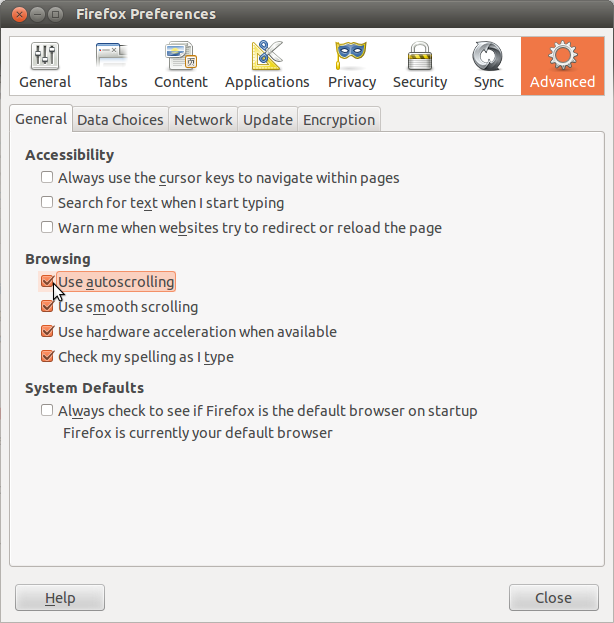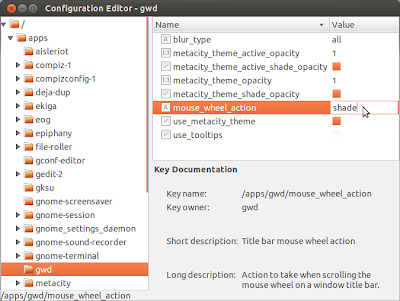The first official Ubuntu phone is about to come into existence via the most demanding crowd-funding campaign on indiegogo.
Monday, July 22, 2013
Friday, June 28, 2013
Bring Firefox menu button back in Ubuntu
I love the Firefox menu button. But in Ubuntu it has been deactivated in favor for the global menu bar integration. If you have recently upgraded Firefox and the menu button has suddenly disappeared, here is an easy way to bring it back.
Friday, May 31, 2013
Wednesday, May 29, 2013
Humble Indie Bundle 8
The Humble Indie Bundle 8 is here! Pay what you want for 7 cross-platform DRM-free games.
Saturday, May 25, 2013
Change boot order with Grub Customizer
If you have a dual OS boot setup on your PC, chances are (according to Murphy's law) that your machine will never boot in the OS that you need. And obviously you will want to change the boot order.
All until Ubuntu 11.10 you could change the boot order from grub with Startrupmanager, but that piece of software is no longer supported. Instead, you can now use Grub Customizer.
Wednesday, May 22, 2013
Install Skype
Skype is a popular proprietary voip application that is available also for linux. It is not installed by default in Ubuntu but it is available from the repositories.
Saturday, April 27, 2013
Open in Terminal
If you navigate through your files in Nautilus (or Files, as it's called since 13.04) and you suddenly need to open a terminal in the current location here is how to do it:
Friday, April 26, 2013
Ubuntu 13.04 Raring Ringtail
The new Ubuntu 13.04 Raring Ringtail is finally here, and together with it all the other official Ubuntu derivatives have been updated to the new version. Take it while it's hot, but don't forget that it has only 9 months of support. The next in line will be: Ubuntu 13.10 Saucy Salamander.
Wednesday, April 17, 2013
Autoscroll in Firefox
If you like to scroll a web page by using the middle button of a mouse you may have noticed that it is not working in Ubuntu. It is not missing, it is just disabled. Here is how to re-enable the auto-scroll in Firefox:
Friday, April 12, 2013
Breaking down the Circle of Friends Code
The Ubuntu logo, aka Circle of Friends, is a very nice piece of art and geometry. Of course, you can draw it by hand if you have the skills, but what is the secret mathematics behind it? I was looking for a while for a piece of code that can render it until I decided to write it myself. So here is how to draw the Ubuntu logo in HTML5 canvas. I have chosen html canvas because it would be easier to display it on the web. The logo is designed to fill the canvas, so you can modify its size by changing the canvas size. Feel free to play with the code.
Friday, April 5, 2013
Restricted DVD formats
Ubuntu as an operating system aims to be universal. Although it can be customized in many different languages, there is only one official release for the hole world. DVDs however are restricted to geographical areas. So here is what to do if your DVD won't play on your Ubuntu PC.
Tuesday, March 19, 2013
Humble Weekly Sale
The Humble Bundle project has come up today with a new idea: weekly sale. Every Tuesday there will be one game for sale and the price will be the same "pay what you want". Beating the average will bring you bonus content and you will receive a steam key only if you pay minimum 1 dollar.
The first game offered for sale is Bastion.
Monday, March 11, 2013
Ubuntu Gnome
Gnome is back in Ubuntu and it's here to stay.
After switching to Unity, Ubuntu has left behind the Gnome desktop environment. It was still available in the repositories to be installed, but there was no way to have it as default. Now, the Ubuntu Gnome Remix was finally accepted as an official Ubuntu flavor and rejoined the family as Ubuntu Gnome.
Welcome back Gnome!
Sunday, March 10, 2013
Humble Bundle - Android 5

The Humble Bundle guys have just come up with a new bundle of games that can be played on Android (beside the usual lin, mac and win) which is the fifth edition that has games for the mobile platform. Like usually you can pay what you want but there are two bonus games that you only get if you pay more than the average.
How much would you pay?
Friday, March 1, 2013
Qmmp with Winamp skin in Ubuntu
Do you remember good old Winamp, the media player good for everything and with a ton of crazy skins? Sometimes I miss it too. For the nostalgic ones or just for the ones who want to give it a try, here is a simple way to run winamp skins on Ubuntu.
Ubuntu Rock'n'roll
Ubuntu rocks! But will it roll?
In a message on the Ubuntu Developer Mailing List (see here), Rick Spencer has officially submitted to public debate the possibility of Ubuntu becoming a rolling release between the LTS releases. This isn't the first time that I hear rumors about this suggestion, but this time it will be discuses at the Ubuntu Developer Summit (the one that takes place next week).
What does this mean!?
Desktop slideshow
For a while now, Ubuntu offers the option to set as desktop background a slideshow of wallpapers. It is nice to have such an option integrated into the OS but you can not customize it; or at least there is no obvious method.
Here is the easiest way how to set a custom Desktop slideshow from your own folder of photos:
Sunday, February 24, 2013
Move mouse between monitors
Do you have a dual monitor setup with Ubuntu and you have difficulties moving the mouse or dragging the windows between the two monitors? You can resolve the problem by disabling certain plugins from Compiz, or by the next easy trick:
Copy and Paste in terminal
When working in terminal you may notice that you can not use the usual Ctrl + C and Ctrl + V commands. Instead, use Ctrl + Shift + C to copy and Ctrl + Shift + V to paste. It is very handy when copying all those command examples from internet.
There is, though, another "fancier" way to copy and paste text in the terminal and in linux in general, and this one uses a second clipboard to remember your selection:
to copy : select the text with the mouse cursor (it is automatically copied to the second clipboard);
to paste : press middle mouse click and the above selected text will be pasted;
alternate paste (in case you don't have middle button on your mouse) : Shift + Ins .
You may find quite useful to have two separate clipboards for temporary storing copy-paste information.
Friday, February 22, 2013
Roll up window with mouse wheel
If you didn't knew, there is a nice compiz effect called "shade" that rolls up the window and hides it inside the title bar. It can be used as an alternative to minimizing a window so you have it around without occupying much space. More over, it is active by default lately in most of Ubuntu distributions (or at least 12.04 according to my experience) and it can be activated by pressing this special combination of keys:
Thursday, February 21, 2013
Drag window to another workspace
When using multiple workspaces, dragging one window from one work space to another would seem the obvious thing to do.
Tuesday, February 19, 2013
Ubuntu on tablets
Big news from Canonical today: finally Ubuntu for tablets; the only device not yet officially under the Ubuntu umbrella until now. It is supposed to come with the new Ubuntu for phones flavor, but with the capability to take advantage of the bigger screen. The navigation is touch based but if you plug in a mouse and keyboard the classical Unity will appear on the screen.
Monday, February 18, 2013
Print screen
Two advanced print screen commands in Ubuntu:
Alt + Prt Scr = print current window
Shift + Prt Scr = print selection from mouse
Alt + Prt Scr = print current window
Shift + Prt Scr = print selection from mouse
Subscribe to:
Posts (Atom)